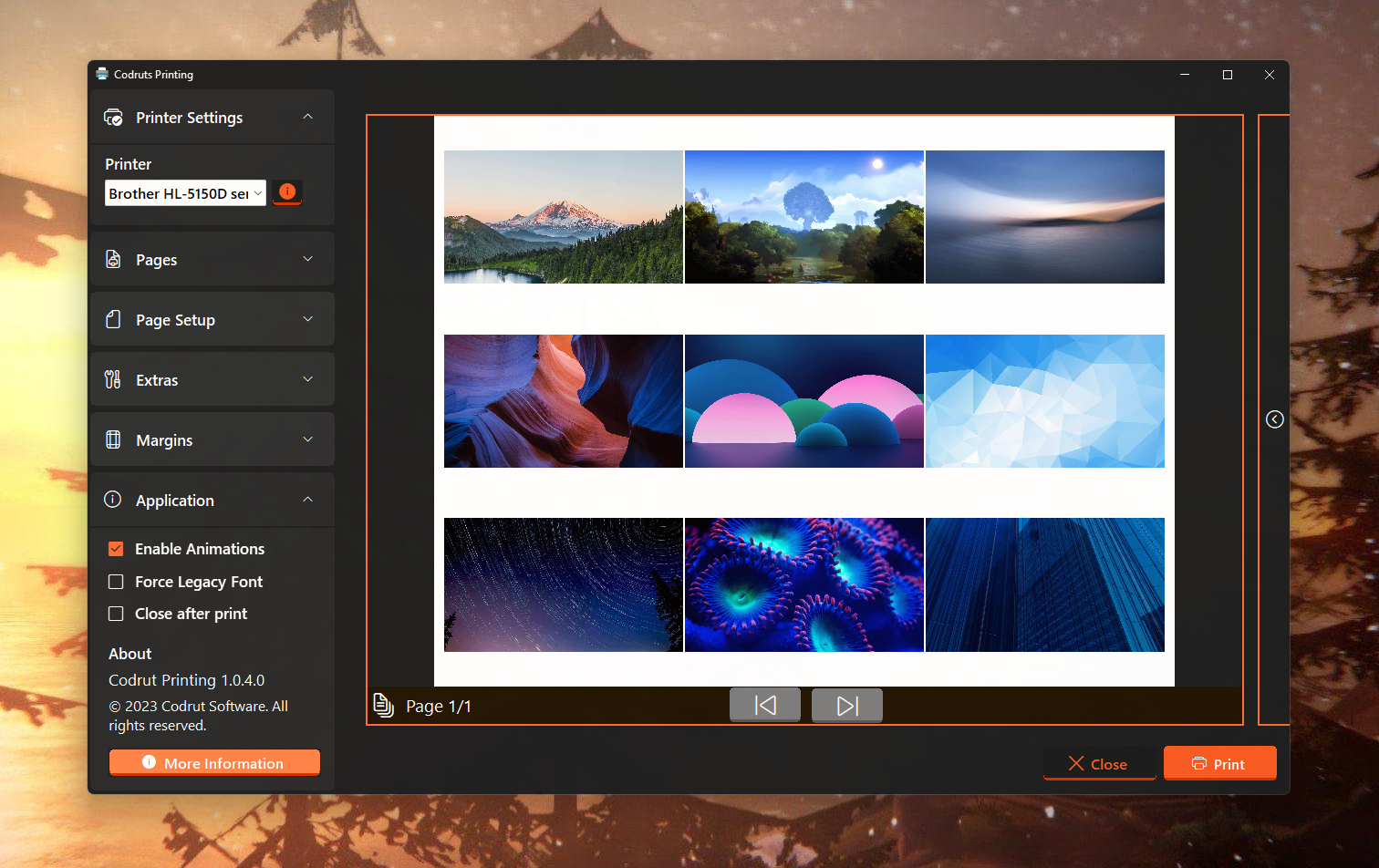Welcome to Codrut Printing!
If you are here, you most likely have used the Windows Print Dialog at least once. You know the one, when you right click on some images and select "Print".
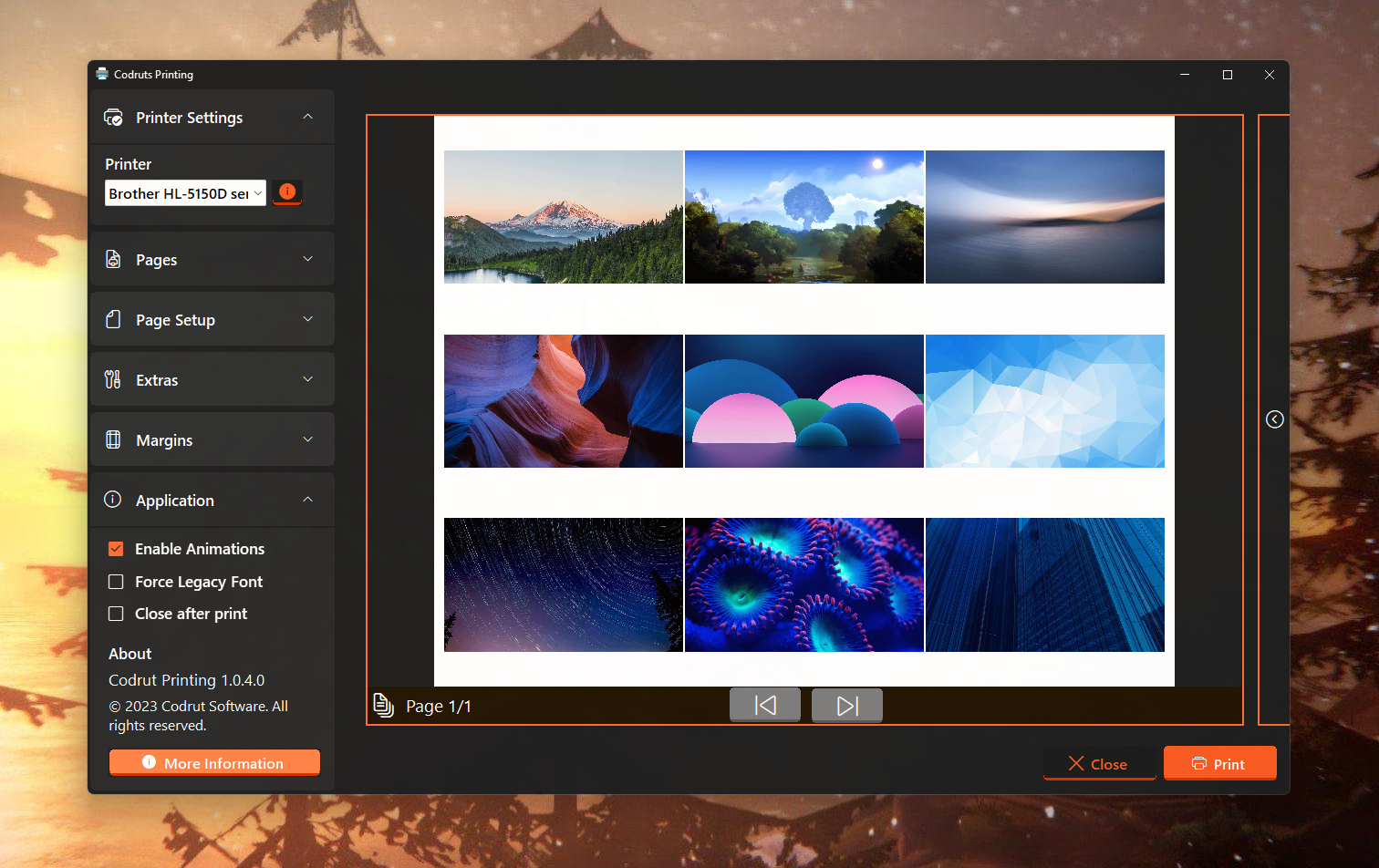
Codrut Printing is a lot like that, but with many more feature. For once, you can set any picture size you want. Then there is native double sided printing support. Print the front, flip the images and print again. Easy as that!
Have you ever found yourself in the need to change the order the pictures you print? For a important document or such. Using windows you may have tried selecting the files in order, or just hoping to get some good luck. Well, with Codrut Printing I made sure that you can just drag the file names in the list wherever you want. Easy as pie!
And that covers the basics of Codrut Printing, for any more advanced features such as custom margins, picture margins, image labels or others, try the application! The download link is just below!
This application is fully
Open-Source on GitHub and is build with the Codrut Fluent Design System visual library.
Feature List